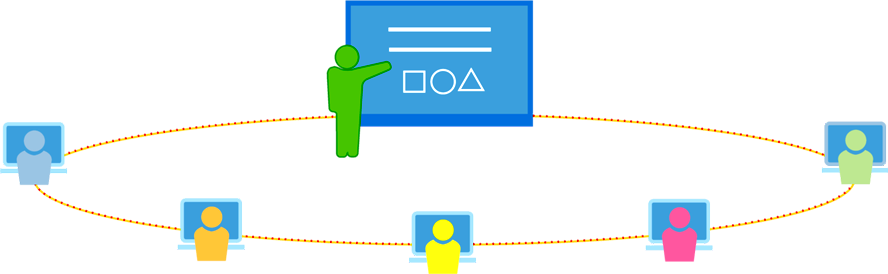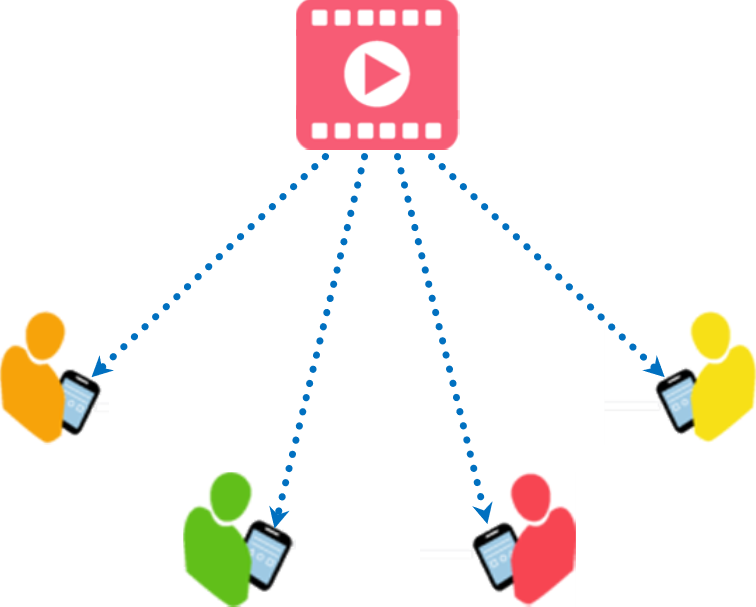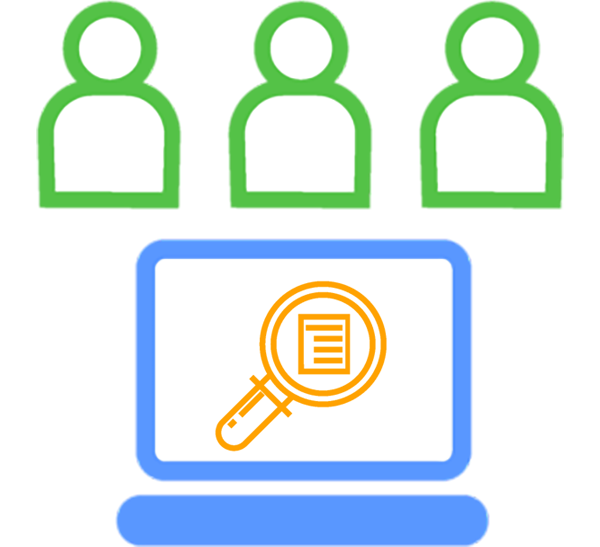Secure Communication Platform
Like Zoom and Teams but with special security and privacy features for corrections
Use Cases
Post-secondary programs
Community in-reach programs
Virtual job interviews
Telemedicine sessions
Professional development